
Carbon Counter uses first-party and third-party cookies to ensure the website performs as expected. All cookies used are essential. Read more about cookies
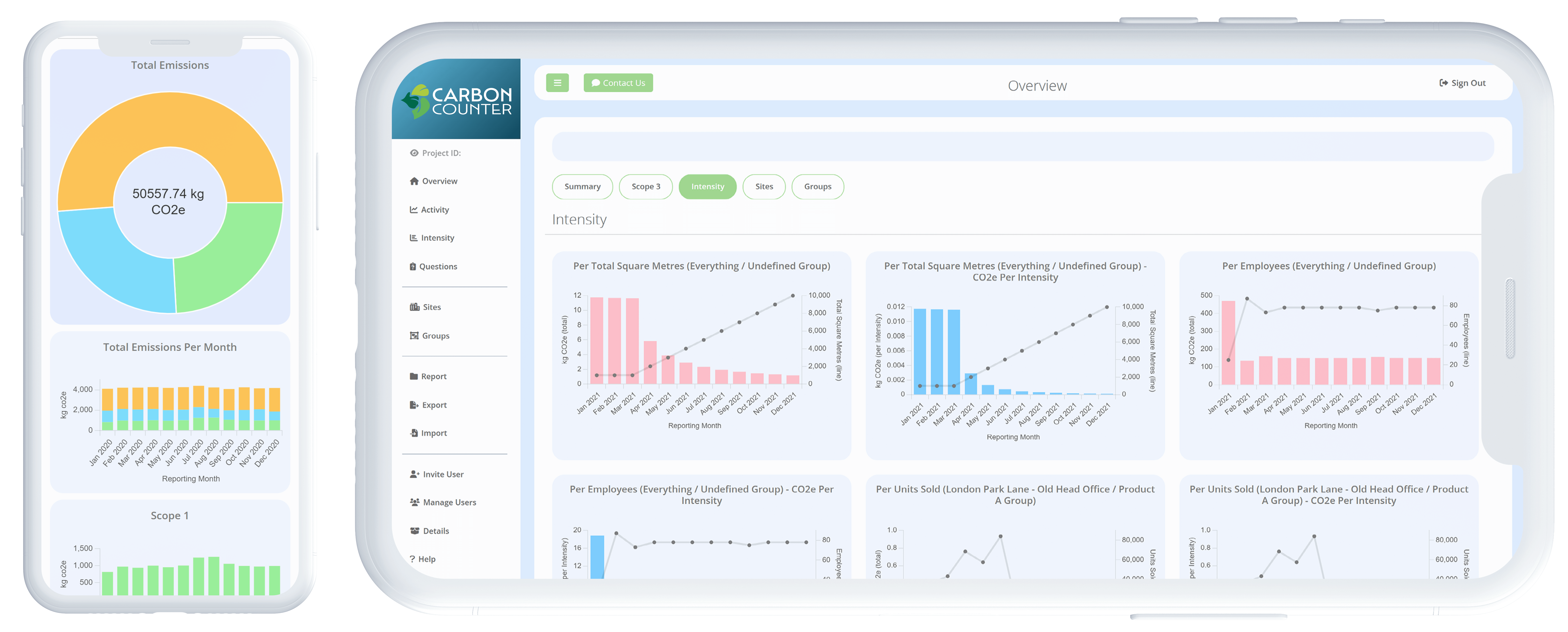
Take the first steps towards Net Zero and start counting your carbon today. Sign up and claim your one month free trial.
Learn More...Carbon Counter makes carbon reporting as simple as possible.
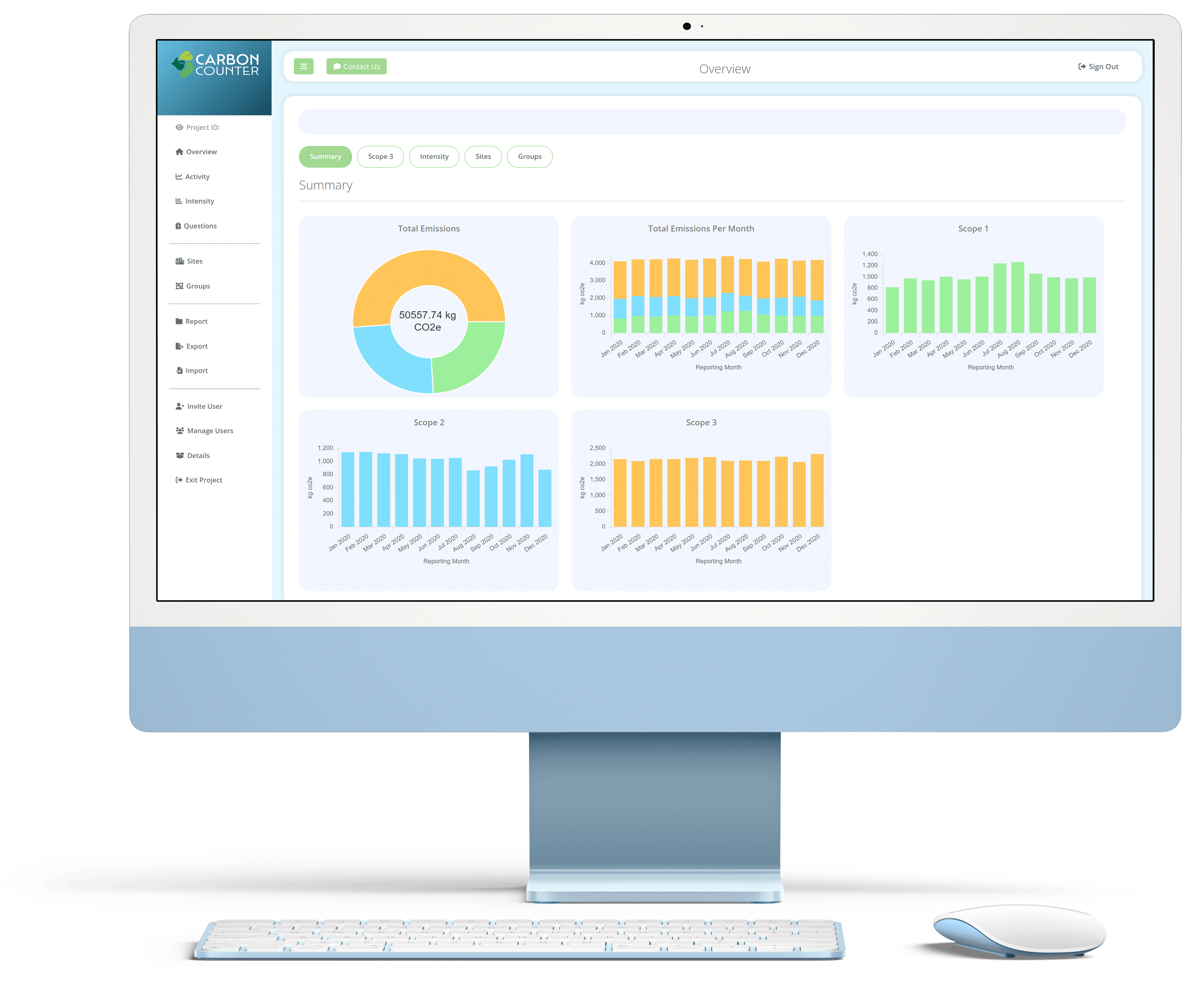

Whether you're reporting for one company, or multiple - Carbon Counter splits your reports into projects. Keeping them organised and easily accessible.

Carbon Counter summarises all of your data into an easy to understand preview page. Data is recalculated in real-time as you record your companies Activities and Intensities.

Need to manage the same project with multiple team members? Simply open your project and navigate to the invite page. Invite your colleagues and you're good to go.

Streamlined Energy and Carbon Reporting is here to stay. Carbon Counter makes generating this report a one click process. Making your life, simpler.
Simply click the sign up link at the top of your page, create an account and you can get started. It's never been easier.

Deciding to take the first step is always the hardest. Carbon Counter makes reporting emissions straightforward.
As soon as you've started to fill in Activity and Intensity data, Carbon Counter will automatically create insightful charts. So you can visualise your emission usage.

Carbon Counter helps you understand how counting your carbon can lead to a greener planet, and a lower utility bill.
Carbon Counter has streamlined the process of managing your emission data. Each table is clearly showcased, so you can quickly find the data you're looking for. The same is said for editing the data that you've entered.

Carbon counter is setting a new standard in the industry for carbon reporting and accounting.
Carbon Counter takes into consideration all Activities, Intensities, Sites and Groups when generating your report. You can view these in real-time in the overview page or as a pdf, in the report page.

Get visual insights into where your carbon comes from, with detailed carbon reports and graphs.
With each reporting year that you continue to use Carbon Counter, your energy patterns get more detailed. Meaning you get a much clearer picture of energy usage across your business.

Recording and reporting on emissions is a crucial part of any strategy for reducing emissions and heading towards Net-Zero.
Easily monitor and update your carbon footprint.

Carbon Counter has support for Scope 1, Scope 2, Scope 3 and Scope 4 (out of scope). These have been added to make sure that you have the right tools to make your carbon reporting process, simple.

Reporting Scope 3 can be tricky. That's why Carbon Counter supports reporting categories and methodologies. Whether it's Supplier-Specific data, Hybrid data, Average data, or spend-based data; they're all supported.

Need a company-specific way to report on Intensity measures? You can specify the Intensity record you want to report on. Add the data and Carbon Counter will generate a preview of your data, and a report to download.
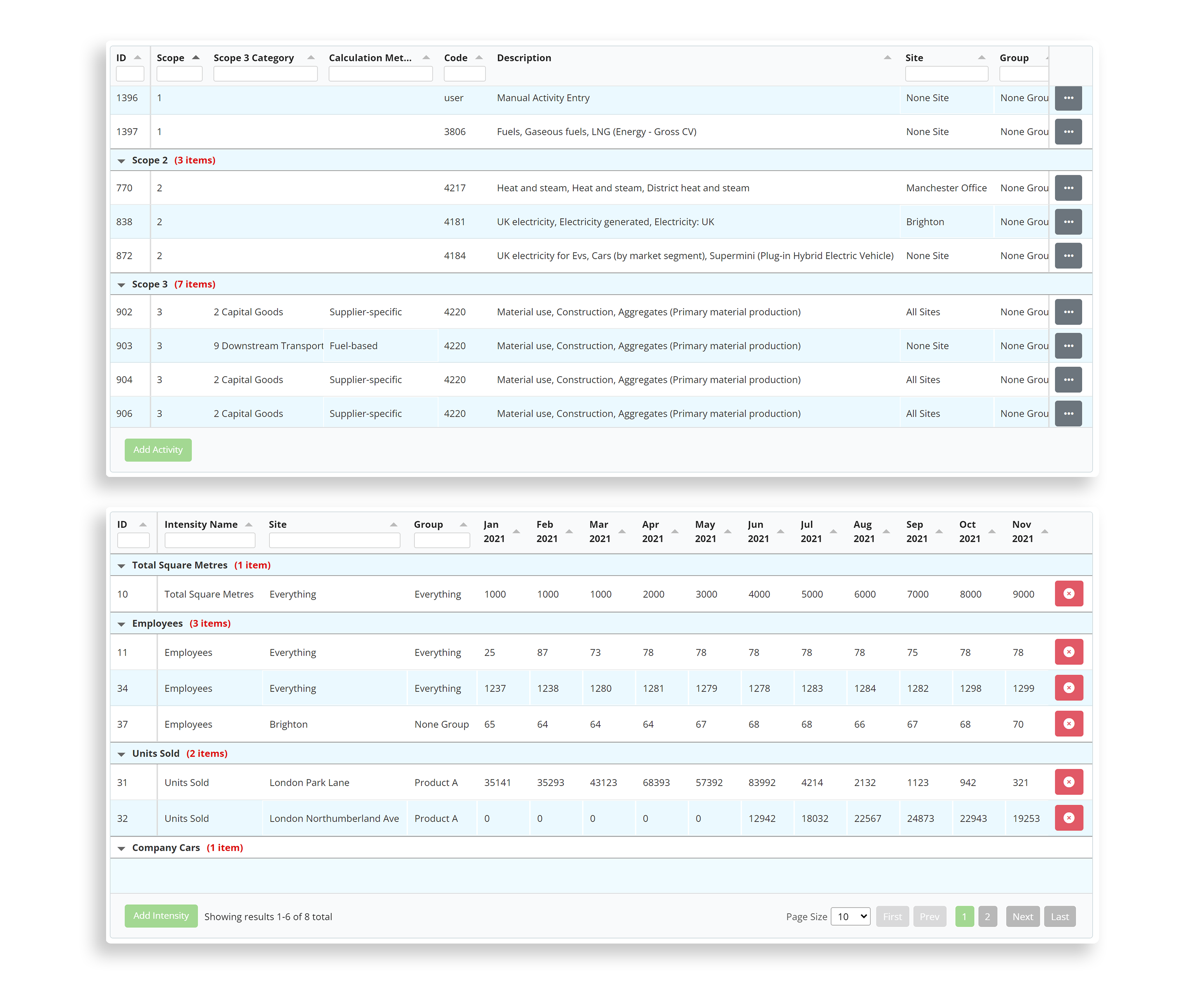
Each plan supports all features. Only the number of records changes.
| Monthly Cost | Carbon Counter is Free to use | ||
| Features | |||
| Emissions overview | |||
| Scope 1, 2, 3 and 4 support | |||
| Scope 3 reporting categories and methodologies | |||
| Team collaboration | |||
| Activity / Intensity Emission Calculations | |||
| Active Site Emission Management | |||
| Generate Carbon Reports | |||
| Full Control over projects | |||
| Pick your reporting year start date | |||
| Number of records | |||
| Projects | 5 | ||
| Activities | 250 | ||
| Intensities | 40 | ||
| Sites | 100 | ||
| Groups | 100 | ||
| Users per project | 100 |
Can multiple people work on the same project at once?
How many projects can I create?
The amount of Projects, Activities, Intensities, Sites and Groups is listed in the Features. If you require more please contact us.
Another company has asked to see my emission report, how do I share it with them?
Carbon Counter doesn't support a feature I need to use, can it be added?
What's the benefit of using Carbon Counter?
Which carbon reports does Carbon Counter support?
Need something else? Send us a message.
Alternatively, you can email us at: support@carbon-counter.co.uk

Carbon Counter uses first-party and third-party cookies to ensure the website performs as expected. All cookies used are essential. Read more about cookies